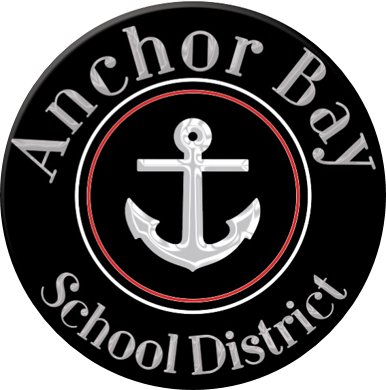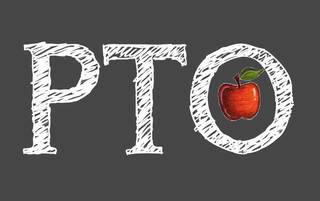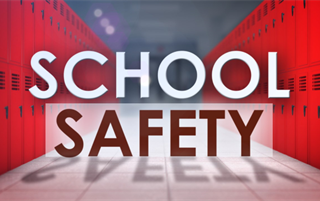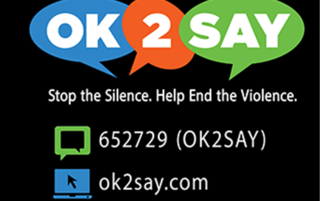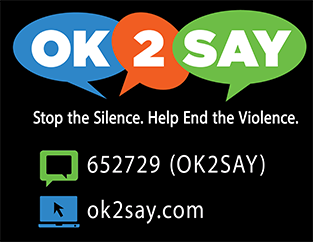Great Oaks Elementary
Our Mission Statement
Great Oaks Elementary School will promote academic excellence in a caring environment.
Great Oaks News
Subscribe to RSS Feed for Great Oaks NewsKindergarten Bus Safety & Welcome Event!!
All kinder garten students are invited even if they are not scheduled to ride a bus to/from school. This event is designed to have kindergarten students experience the bus and understand bus rules and expectations for going to school and on field trips.
garten students are invited even if they are not scheduled to ride a bus to/from school. This event is designed to have kindergarten students experience the bus and understand bus rules and expectations for going to school and on field trips.
Wednesday, Aug. 21st
Lottie 9:00am
Naldrett 10:30am
Maconce 12:30pm
Thursday, Aug. 22nd.
Great Oaks 9:00am
Lighthouse 10:30am
Ashley 12:30pm
Congratulations to the Class of 2024!
Anchor Bay Class of 2024 Macomb Daily Insert - https://jrc-mi.pageflip.site/editions/MDSS62164
District Newsletter with the 2024-25 School Year Calendar

2022-2023 Reward Schools
 Congratulations to our 2022-23 Reward Schools!
Congratulations to our 2022-23 Reward Schools!
- Ashley Elementary
- Naldrett Elementary
- Great Oaks Elementary
- Lottie Elementary
- Lighthouse Elementary
- Middle School North
This places these buildings among the top performing schools in the state.
Mark Your Calendar
Our calendar can be linked to your phone/device's calendar app. Please click on the calendar icon next to "Upcoming Events" below for directions on how to set this up.
Spotlights
Contact Us
Great Oaks Elementary
School Times:
Full Day: 9:00 AM - 3:51 PM
1/2 Day: 9:00 AM - 12:26 PM


Documents & Forms
Medical Forms
Lunch Menus/Food Service Information
PTO
The Great Oaks PTO has a website for PTO events, signups, etc. The school code is V3TPU7. Please click on the link below.
School Age Childcare
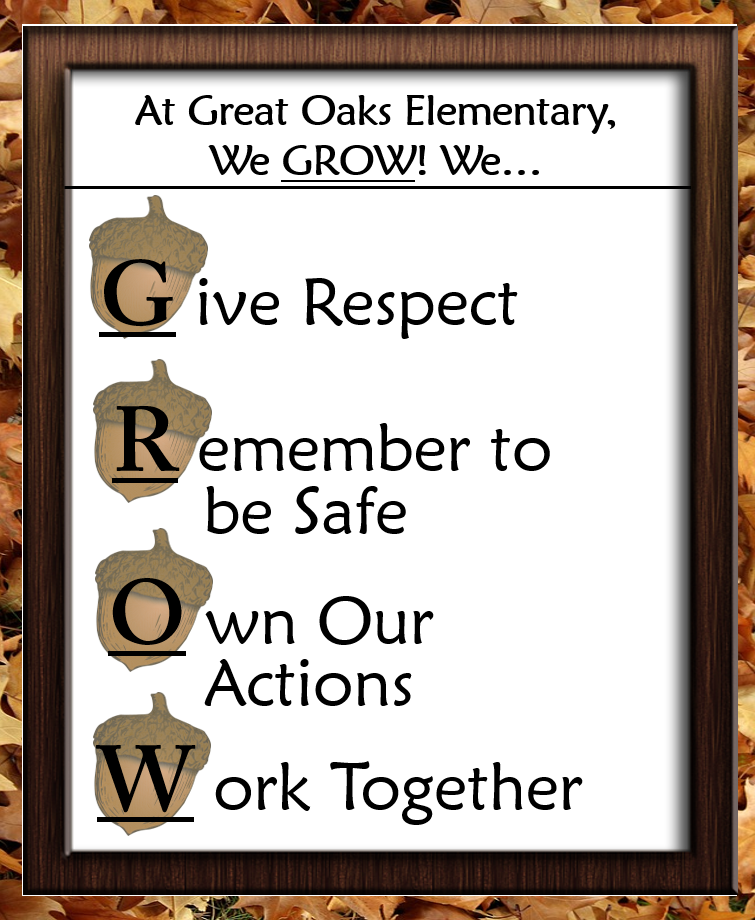

 Pay For It
Pay For It
To pay using Pay-for-it:
- Log on to https://www.payforit.net/
- Register for an account (You can get step by step instructions here: https://www.payforit.net/Images/SigningUp.pdf)
- Add students to your account. You will need their Power Schools ID (you can get this from your school office.
- Click on the Fees Tab to pay your students assigned or optional fees.
To Make a payment on Pay-for-It:
- Log in and got to the "Fees" tab
- Click on "Make Fee Payment"
- Under Optional Fees - Click on the green "+".